These instructions apply to Hellaplus v1.2 and higher.
Whenever upgrading we recommend taking a backup of the script folder and database to allow the recovery of your system should something not work correctly. Please see our Backing up and Restoring article for videos on how to do this.
To upgrade you simply need upload and extract the ZIP file obtained from CodeCanyon and overwrite over your current installation.
After updating, if you have altered the /src/routes.php file (i.e. because you’re running Hellaplus from a sub-folder) you will need to re-apply the changes to that file as per the Installing Hellaplus in a Folder article.
You may then logon to your system as the superadmin account.
If a database update is required, you will see a message at the top of the overview screen.
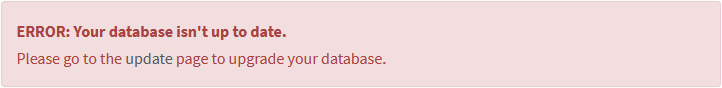
If this message is present, click the ‘update’ link to proceed.
On the update page click on the ‘Update Now’ button to make the necessary changes to the database.
The ‘Update Now’ button will upgrade you one version at a time. If you are upgrading multiple versions (e.g. from v1.0 to v1.2), you may need to click the ‘Update Now’ button multiple times until it is no longer available.
When you have completed all updates, click the ‘Go Home’ button to return to the Overview page.
You are now done!
Please note that any code changes you have made to files (including views) will be overwritten. If you wish to retain your changes, you will need to complete a file comparison between your files and those in the new update and manually apply changes.
